
Your Name - Kimi no Na Wa The Movie Taken from the Source BD Encoded by me with great care.
[Video]
Codec: H265 HEVC
Encoder: x265 10Bit
Resolution: 1920x1080
Framerate: 23.976
[Audio]
Track1: Flac 24-Bit lossless audio with Japanese in 5.1 Surround
Track2: flac 16-Bit lossless audio with Japanese in 2.0 Stereo
[Subtitles]
Track 1 - [Nii-Sama] Subs
Track 2 - [MTBB] Subs
Track 3 - [PGS] Subs
Track 4 - [PGS] Subs
Track 5 - [PGS] (Jap) Subs
Track 6 - [PGS] (Chinese) Subs
Chapters included
[Video quality]
We use CRF 18, a high-quality bitrate setting that is a standard recommendation on Doom9 (the expert encoding forum). Rest assured that this video will look perfectly fine even when watched closely on a large screen. CRF 18 avoids pointlessly bloating bitrate for virtually no gain, so you get a great balance of quality and size.
[Audio quality]
This encode uses FLAC, which is lossless but also very large. For virtually the same quality at a much lower filesize, request for a [Small] encode instead on our discord, which uses lossy AAC encoding to strike a better balance. (The video in both encodes is identical.)
If there are any issues please comment below with good pointers where something goes wrong.
Have fun watching and hope you like this torrent.
Do not forget to comment after you watched and or downloaded it ^^
[](https://discord.gg/hr6YBZP "Comon click here!")
[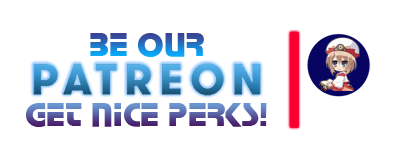](https://www.patreon.com/Nep_Blanc "Comon click here!") [](https://www.paypal.me/NepBlancencodes "Comon click here!")
Great nepping Greetings,
Nep_Blanc
Thanks Nep_Blanc. Do you think you could ever do a super high quality encode of Clannad with Flac Audio in the future? I can't find anything good for clannad in HEVC at the Moment.
No thanks needed and Quality first not quantity, though more quantity is the strive later ^^.
Also Clannad hmm good question i'll take a look........ Oookay you are in luck there are some I could take a look into I see first season and well second season Called after story both are really big downloads but I will add em.
what player are you using?
I use Media player classic with K-Lite Codec Pack full so I never miss any codec and or sub.
Also just right click most of the times on the video in the player and click subs if they are there.
Thanks alot for this! Question, though. Aside from the subs by Nii-sama and MTBB, what are the sources and differences between the other two ENG subs, just out of curiosity (Tracks 3 and 4 in the default list, both unnamed). Perfect release otherwise.
Alright, cool. Choice is always good, though the other subs are almost identical to Nii-sama's from what I've seen. Still, no complaints here. Thanks again.
@bbgPPm7fYE Did you actually look at this? This is the same size as mine yet the video is bitrate starved since his is mostly taken up by two 24 bit FLAC tracks.
There's no perceptible difference between FLAC and QAAC q127 but there's certainly one between 6000kbps Hi10P and 3000kbps HEVC:
https://img2.picload.org/image/drdawiii/yournamekiminonawa2016bd1080ph.png
https://img2.picload.org/image/drdawiil/nep_blancyourname-kiminonawa.m.png
Also Funny that it looks overly sharp again and grainy at parts where it does not needs to be grainy, indicating that there is a overusage of sharpening or a wrong preset.
Mine's unfiltered and looks exactly like the source BD. Which I happen to still have:
https://img3.picload.org/image/drdlgooa/00002.m2ts_snapshot_00.00.47_2.png
You're confusing x265's habit of smoothing when it's bitsarved with some sort of improvement. Blurring is not a quality gain.
Well Have fun man With ur so Called Bitstarvation that you call to see on my encodes, I recall bitstarvation being totally with blocks and actually visible artefacts when you look at them live.
This is just another obvious way of you trying to get your way to bash me and my encodes, I will say this again, bitstarvation exists when you set a constant bitrate, as I set my preset to CRF 18 with Medium encoder preset this is not immediately considered bistarvation, this is called quality degradation on an already lossy medium, each time you encode you get more and more losses, even with high presets.
This is to be expected and well saying I have experimented more with lower CRF values I simply don’t see the need to up the bitrate drastically to counter the imperceptible losses that incur anyways.
Yours doesn't look like the source due to not enough bitrate. What do you think bitstarvation is? It's starved of the bitrate needed to make it look like the source.
It's not the worst bitstarved crap in the world and wouldn't count as a mini encode, but it's still only a tier or so above Youtube. Is this what you were going for? If not, start giving your encode more fucking bitrate. That's not bashing, it's sound advice.
Mine release is exactly the same size as yours and the video is MUCH MUCH MUCH improved because you wasted bitrate on placebo FLAC while I spent it on video. Now take a listen to my audio. Guess what? It's going to sound EXACTLY like your FLAC because I encoded it in high enough bitrate AAC for it to be COMPLETELY indistinguishable. Why are you bitstarving the video and going with FLAC? FLAC should be reserved for ReinForce-level encodes because THAT'S the point where you're saying, "Size is no object." You obviously have a concern about size because you're smearing the detail out of these videos to get there. May I suggest you encode the audio and loosen up your grip on the video a bit? Take the reduction where it's free before you start taking it where it destroys quality.
> Flac placebo
Funs but not true
aac is factually lossy so it's worse and it's entirely noticeable, I really hear it immediately compared to your only just transcoded audio.
> above youtube quality
Well thanks for the comment do you want a cookie now?
>Why are you bitstarving the video and going with FLAC?
Bitstarving is objective and you seem to be getting pissed that I praise Flac so much, sorry but I've already explained that visually it's less perceptible.
Also I'm not so much destructive that you would say that is really is that kind of low grade 2003 online video quality, and the smoothing that happens according to you is totally acceptable.
I even do AAC encodes on set presets for people that request it, as I don't fully support these, they won't be uploaded later as much compared to the ones with flac.
Also on a Friendly note, You're so overconfident of yourself that you seem to forget who is the one that is not seeing the point.
Get a life and Leave me and my encodes alone if you don't like them, forcing your vision on others is generally a bad thing.
I really get tired of typing Alineas long of text just getting you shut up but you seem just to get more salt and salt the further we go.
Look, the point is your video is bitstarved. Either fix it or have the decency to admit in your releases that the video is smeared to hell because you prefer it that way.
I have admitted that my video is not as close to the source, that doesn’t mean it’s bitstarvation, so just leave it be and stop the bashing, you ideal forcing moron that you are.
My breath is long and you’ll see.
If it's not bitstarvation then what is it? Are you actually applying a blurring filter to get it this way? That mess doesn't look to come from overdone debanding and the only thing it kinda looks like is too strong temporal denoising, which you certainly shouldn't have used here since the Blu-ray has no noise.
I think you're just bitstarving it.
Tester here, I rechecked audio streams for this anime, it is syncing correctly with the video, and/or any dubbing in this encode should be synced correctly with the video as well.
Comments - 30
NateUchiha
bbgPPm7fYE
Nep_Blanc (uploader)
NateUchiha
Nep_Blanc (uploader)
poseidonpicto
Nep_Blanc (uploader)
poseidonpicto
poseidonpicto
Nep_Blanc (uploader)
Tenshi
Nep_Blanc (uploader)
Tenshi
Nep_Blanc (uploader)
flan
Zysin
kuchikirukia
Nep_Blanc (uploader)
Nep_Blanc (uploader)
kuchikirukia
Nep_Blanc (uploader)
kuchikirukia
kuchikirukia
Nep_Blanc (uploader)
Nep_Blanc (uploader)
kuchikirukia
Nep_Blanc (uploader)
kuchikirukia
Nep_Blanc (uploader)
BClaude